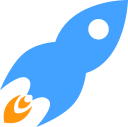BRL.Event
Event objects are used to notify your application about external events such as user input, user interface activity and so on.
The are two main ways your program can receive events: either by adding a hook function to the EmitEventHook hook, or by using using the global event queue
The most important field in an event object is the id field, which identifies the kind of event:
| Event id | Description |
|---|---|
| EVENT_APPSUSPEND | Application suspended |
| EVENT_APPRESUME | Application resumed |
| EVENT_APPTERMINATE | Application wants to terminate |
| EVENT_KEYDOWN | Key pressed. Event data contains keycode |
| EVENT_KEYUP | Key released. Event data contains keycode |
| EVENT_KEYCHAR | Key character being pressed. Event data contains unicode value of character. |
| EVENT_KEYREPEAT | Key held down. Event data contains keycode |
| EVENT_MOUSEDOWN | Mouse button pressed. Event data contains mouse button code |
| EVENT_MOUSEUP | Mouse button released. Event data contains mouse button code |
| EVENT_MOUSEMOVE | Mouse moved. Event x and y contain mouse coordinates |
| EVENT_MOUSEWHEEL | Mouse wheel spun. Event data contains delta clicks |
| EVENT_MOUSEENTER | Mouse entered gadget area |
| EVENT_MOUSELEAVE | Mouse left gadget area |
| EVENT_TIMERTICK | Timer ticked. Event source contains timer object |
| EVENT_HOTKEYHIT | Hot key hit. Event data and mods contains hotkey keycode and modifier |
| EVENT_MENUACTION | Menu has been selected |
| EVENT_WINDOWMOVE | Window has been moved |
| EVENT_WINDOWSIZE | Window has been resized |
| EVENT_WINDOWCLOSE | Window close icon clicked |
| EVENT_WINDOWACTIVATE | Window activated |
| EVENT_WINDOWACCEPT | Drag and Drop operation was attempted |
| EVENT_GADGETACTION | Gadget state has been updated |
| EVENT_GADGETPAINT | A Canvas Gadget needs to be redrawn |
| EVENT_GADGETSELECT | A TreeView Node has been selected |
| EVENT_GADGETMENU | User has right clicked a TreeView Node or TextArea gadget |
| EVENT_GADGETOPEN | A TreeView Node has been expanded |
| EVENT_GADGETCLOSE | A TreeView Node has been collapsed |
| EVENT_GADGETDONE | An HTMLView has completed loading a page |
| --- | --- |
Types
| Type | Description |
|---|---|
| TEvent | Event object type |
Functions
Function EmitEvent( event:TEvent )
Emit an event
Runs all EmitEventHook hooks, passing event as the hook data.
Example
SuperStrict
Graphics 640,480
Local myEventID:Int = AllocUserEventId("My optional event description")
Local myEvent:TEvent = CreateEvent(myEventID)
Local myTimer:TTImer = CreateTimer(10, myEvent)
Local myQuitEventID:Int = AllocUserEventId("We want to quit now")
Local myQuitEvent:TEvent = CreateEvent(myQuitEventID)
Repeat
WaitEvent
Cls
Select EventID()
Case myEventID
DrawText "Timer has ticked " + TimerTicks(myTimer) + " times",10,15
' exit application after 50 ticks
If TimerTicks(myTimer) = 50
EmitEvent(myQuitEvent)
EndIf
Case myQuitEventID
End
End Select
Flip
Until AppTerminate()
Function CreateEvent:TEvent( id:Int,source:Object=Null,data:Int=0,mods:Int=0,x:Int=0,y:Int=0,extra:Object=Null)
Create an event object
Returns
A new event object
Example
SuperStrict
Graphics 640,480
Const MY_EVENT:Int = 99
Local myEvent:TEvent=CreateEvent(MY_EVENT)
Local myTimer:TTImer = CreateTimer(10,myEvent)
Repeat
WaitEvent
Cls
If EventID() = MY_EVENT
DrawText "Timer has ticked " + TimerTicks(myTimer) + " times",10,15
EndIf
Flip
Until AppTerminate()
Function AllocUserEventId:Int( description$="" )
Allocate a user event id
Returns
A new user event id
Example
SuperStrict
Graphics 640,480
Local myEventID:Int = AllocUserEventId("My optional event description")
Local myEvent:TEvent = CreateEvent(myEventID)
Local myTimer:TTImer = CreateTimer(10, myEvent)
Repeat
WaitEvent
Cls
If EventID() = myEventID
DrawText "Timer has ticked " + TimerTicks(myTimer) + " times",10,15
EndIf
Flip
Until AppTerminate()
Globals
Global EmitEventHook:Int=AllocHookId()
Hook id for emitted events
The EmitEventHook global variable contains a hook id for use with AddHook.
Each time EmitEvent is called, the event is passed to all EmitEventHook hook functions by means of the hook function data parameter.